Youtube
Making the trigger
So this will send a message in discord whenever the chosen Youtube channel posts a video.
You should name your Zap in the top left hand corner. This can be whatever you want. After that select Youtube, if it isn't there in your apps then you can search for. Use the normal Youtube and NOT Youtube (Legacy)
After you have selected Youtube it will ask you for a trigger. Select the trigger "New Video in Channel" (the top one) then Save + Continue. 
The next tab will ask for you to login. Login with your gmail account even if you don't want the webhook to send your own videos. After that it will then ask you what channel you want to select. You may noitice when you go to there youtube channel in the URL bar it show https://www.youtube.com/user/ [username]. To get the channels ID go onto any of the youtubers videos and ctrl + leftclick (or middle mouse click) there channel name. This will take you to there channel page instead of there user page where the URL bar will show https://www.youtube.com/channel/ [channel ID]
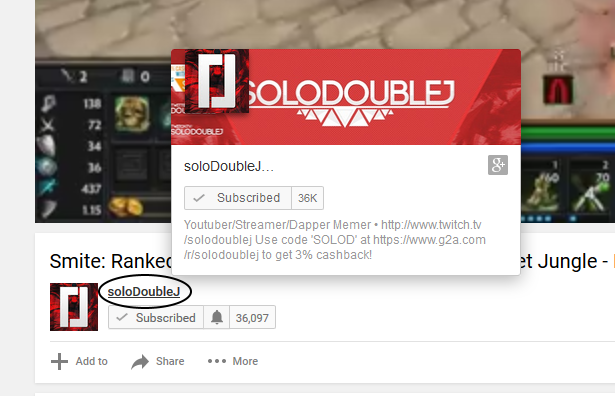
When you have the youtube channel ID you can add it here. Make sure you include channel/ before the ID

On the next tab you can just click "Fetch & Continue". If you did everything else correctly you should have no problems. 
Once again just press "Continue"

Making the endpoint
Next you need to select the action. Scroll all the way down until you see "Webhooks". It should be at the bottom. 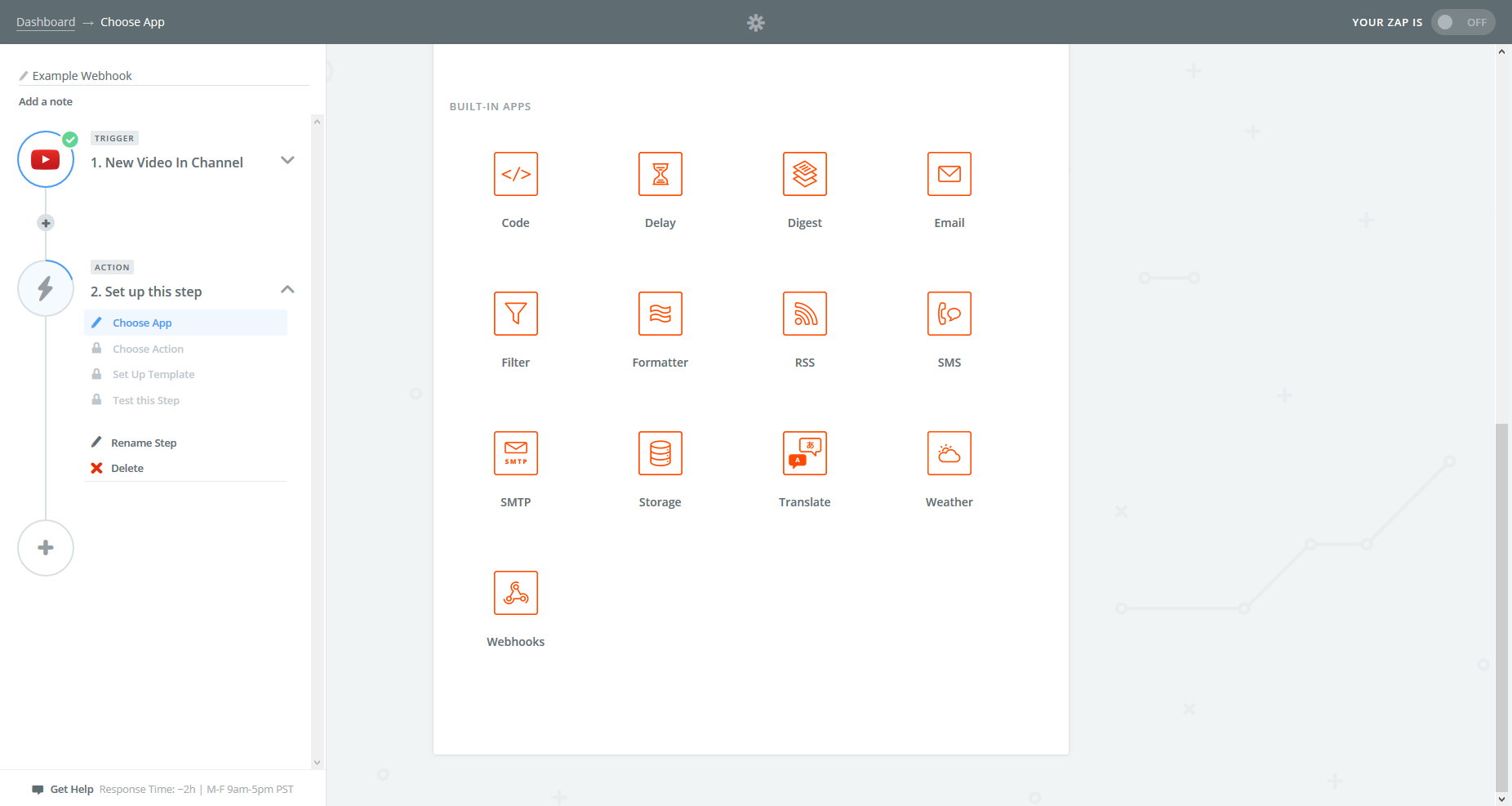
Next select "POST"
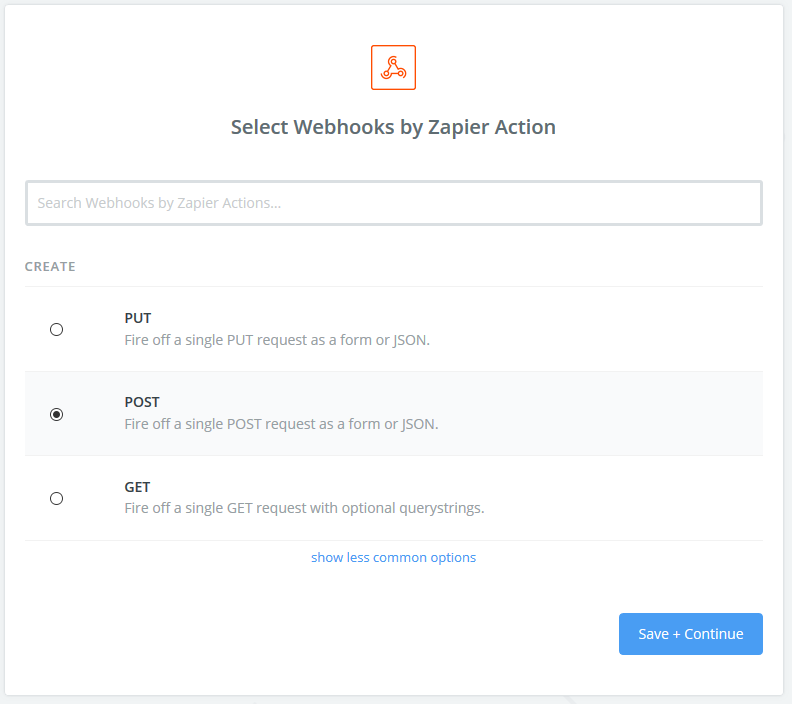
This is where we do all the stuff and things. Do you remeber when created the Webhook on discord the link at the bottom? Yes, good because the first box we fill out is putting our Webhook URL from Discord.

The next box wants the payload type. You must select Json.

The next step is up to you. You can change the avatar by putting "avatar_url" on the left and you can change the username by putting "username" on the left.

What i use for a youtube webhook is "content" on the left and "Youtube.com URL" on the right. I change the username and avatar on the Discord Webhook.

End notes
If you what multiple youtube channels to post then you can use the same Webhook URL.
You should always test your Webhook after making it.